Turn information into inspiration!
We can't wait to help you reach your goals even faster with the latest Evolt 360 scanner, now available in your Crunch Club! To serve you best we require all Evolt 360 Scans to be booked prior and they will be performed by Crunch Staff only.
PLEASE NOTE THE FOLLOWING APPLIES FOR ALL EVOLT 360 SCANS
- You must have a Scan or scan pack already purchased or applied to your membership to be able to book.
- Scans can only be purchased from Crunch Reception.
- Scans can only be booked a maximum of 7 days in advance.
- Please make sure you arrive 5 minutes early for your Scan. Due to the limited spots available, if you're more than 5 minutes late your session will be classified as a no show.
- If you can't make your session, please cancel via reception or the app to avoid any no show penalties and so that other Crunchies can perspire to greatness as well!
how to book
There are 2 ways to book a scan; In Club and via the Crunch Australia App.
to book in club, simply visit crunch reception
TO BOOK A SCAN VIA THE CRUNCH AUSTRALIA APP
Download the Crunch Australia App
You can download the Crunch Australia Mobile App via Google Play Store and Apple App Store. Simply click on the links or search for "Crunch Australia" and install.
How to book via the Crunch Australia App
Once you've downloaded and installed the app, open the app and fill in your details (email & password) to login to your account. You’ll then receive a message saying 'You’re all set up!' Select the 'START NOW' button. You’ll then be taken to your dashboard where you can book in your scan. Select the ‘Book Your Classes’ button.
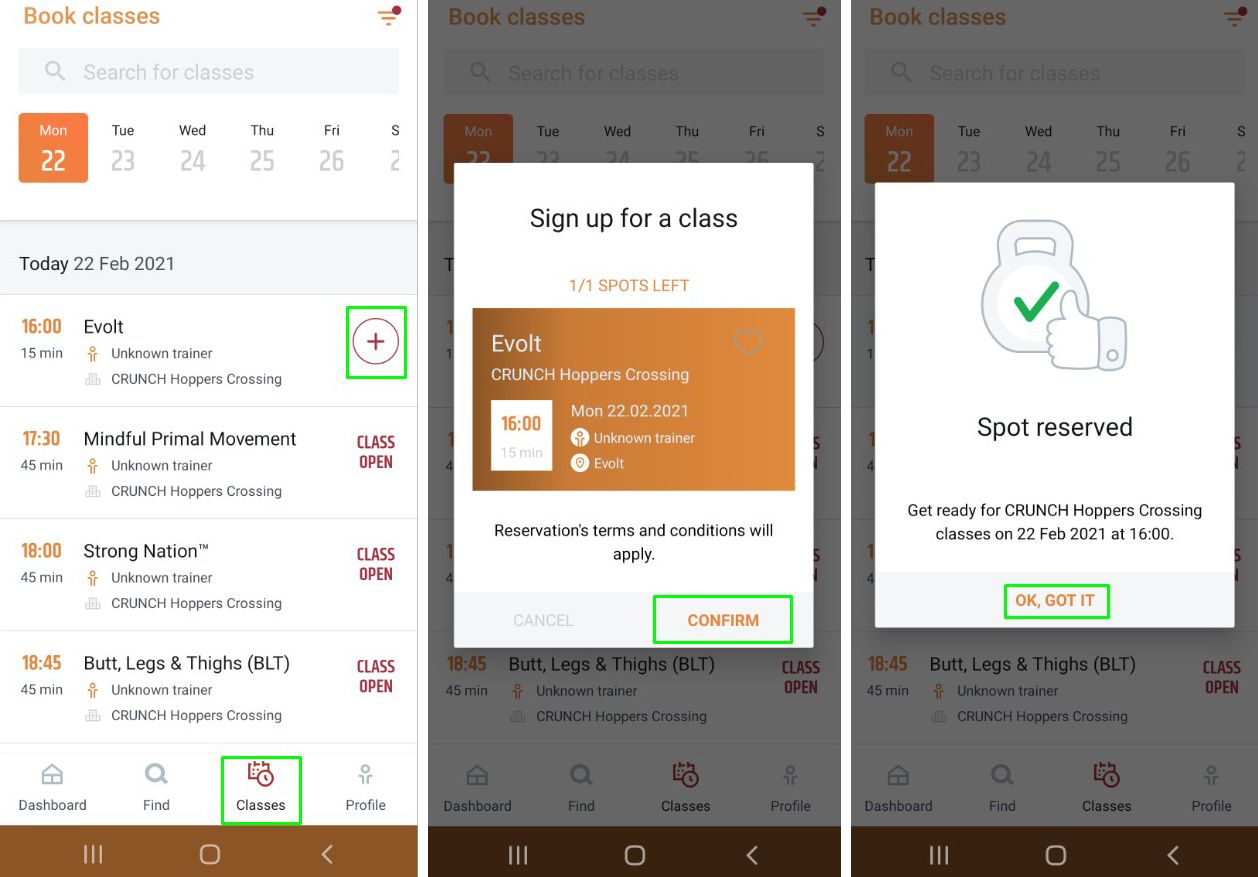
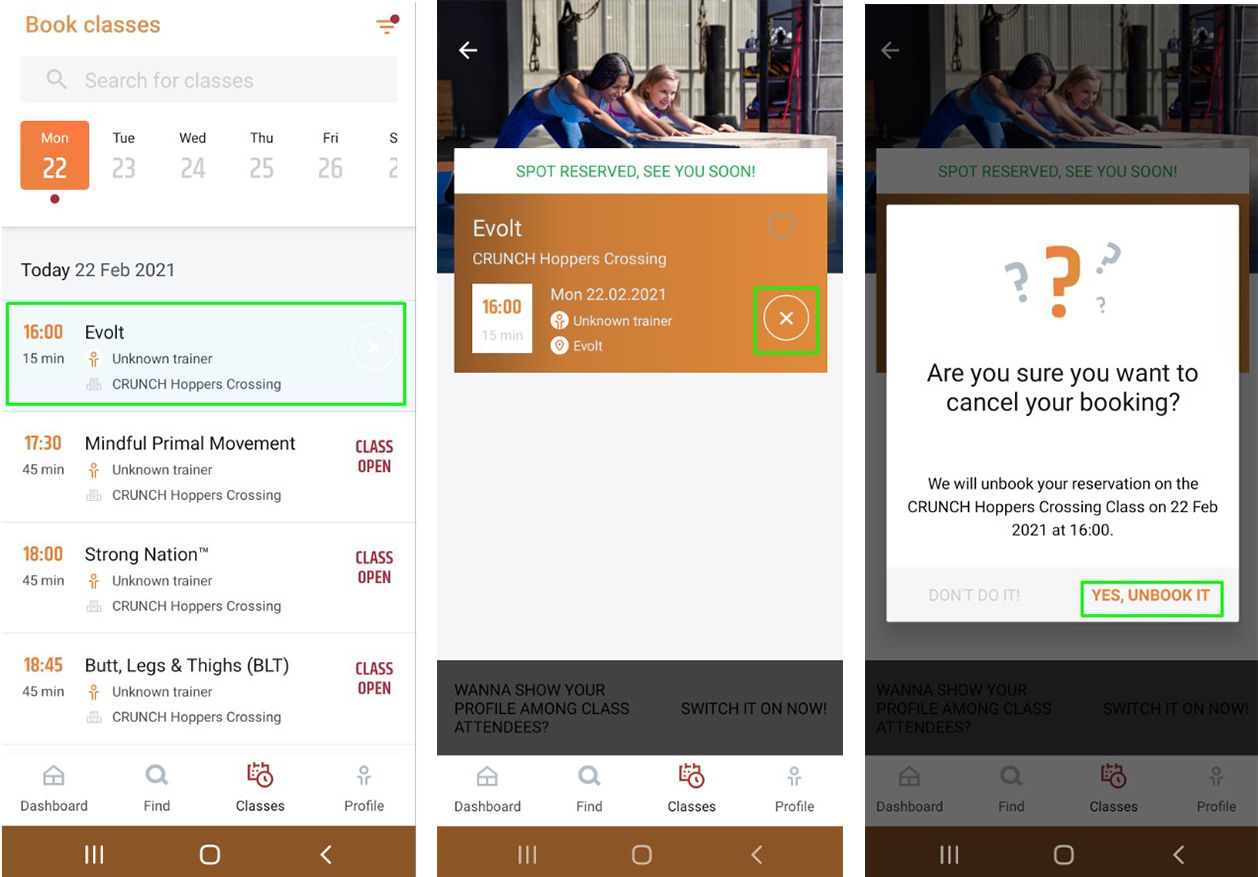
We can't wait to see you Crunchie and show you how awesome Evolt 360 is! If you have any problems, just let one of your Club Staff know - we're here to help!
LOVE.FITNESS.HAPPINESS
Your Crunch Team

 AU
AU United States
United States Canada
Canada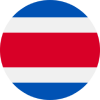 Costa Rica
Costa Rica Spain
Spain Portugal
Portugal NSW Clubs
NSW Clubs VIC Clubs
VIC Clubs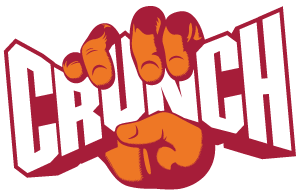
 I'd like some help reaching my Fitness goals!
I'd like some help reaching my Fitness goals! I'm an existing member and would like some help!
I'm an existing member and would like some help! I have some questions about becoming a Crunch member!
I have some questions about becoming a Crunch member!